How to Get Started

Purchase (or already own) a VR-Ready PC. In other words, a powerful computer.
Windows only (not compatible with Apple).

Purchase (or already own) a VR Headset that connects to a PC.
Due to the processing power needed for Ovation’s hyper-realistic environments and extensive performance analytics, standalone and mobile headsets are not compatible.
We recommend:
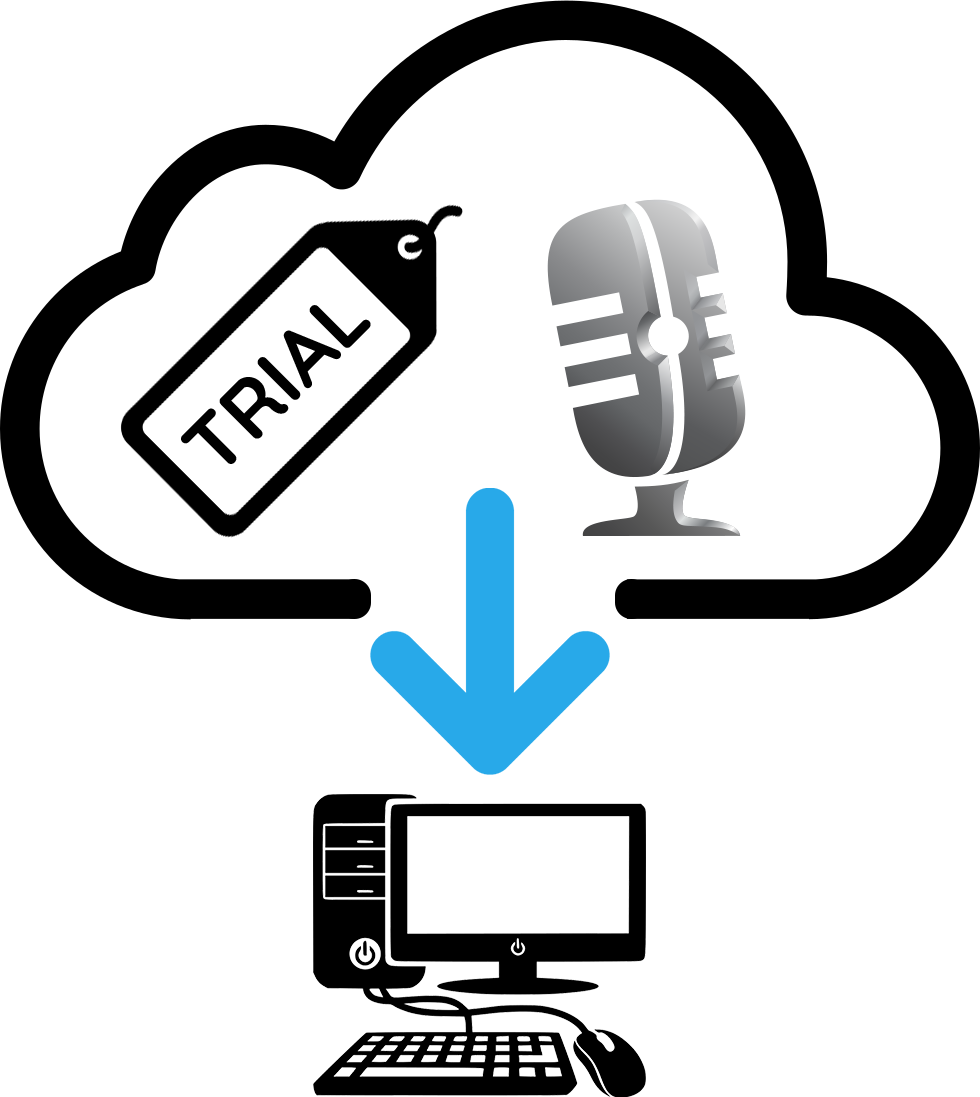
Activate your trial, then download Ovation to your PC.
Trials exist for both Individuals and Organizations.
The Ovation software is downloaded from our Web Portal after trial activation.
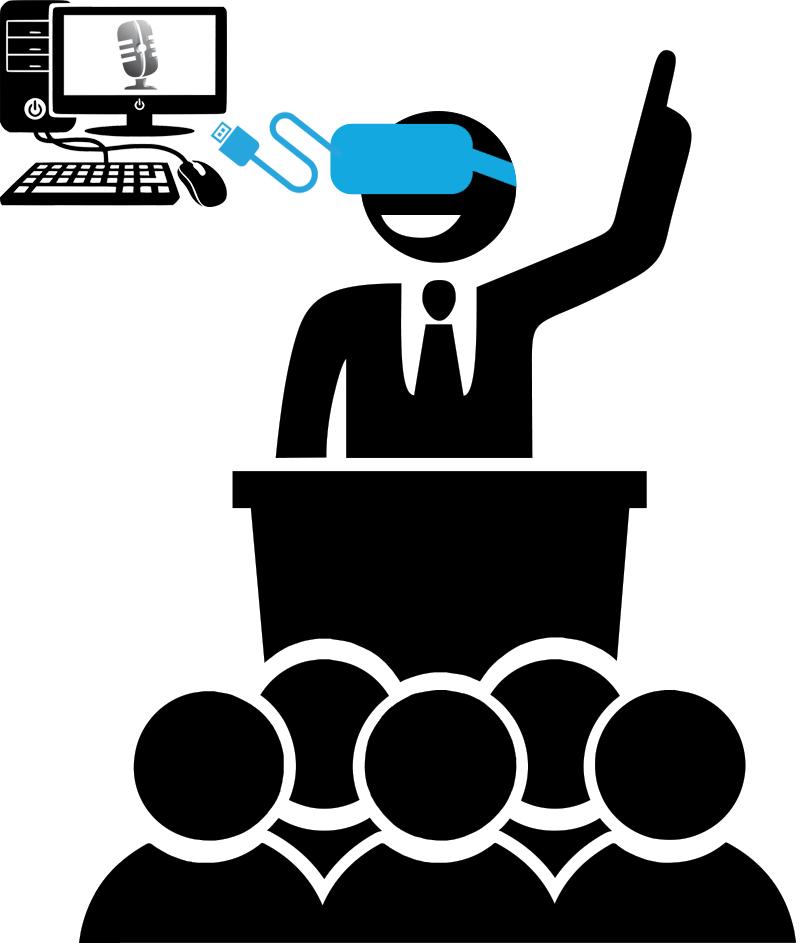
Launch Ovation and begin improving your communication skills.
Questions about deploying Ovation in your organization?
Contact us, we’re happy to help.

